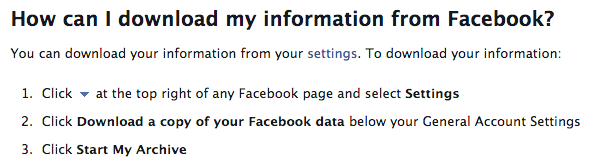Facebook can be an incredibly powerful tool for any person representing their own business (i.e. musician or band) to share your work with your followers (and to have it instantly shared beyond your own network) but the standard practice of Facebook Profiles can actually work against you, whereas a Facebook Page can help you gain followers, track analytics, and maximize efficiency. Here’s how to convert your profile into a page and automatically turn all of your ‘friends’ into ‘likes.’

First, why we’re doing this:
- Legality. It is actually against Facebook’s terms to use your profile to promote anything but yourself (your business) and they could actually delete your profile permanently if you don’t convert it into a Page.
- Efficiency (No wall!) With your profile, you log in to put up some promotional information thinking you’ll be in-and-out but then you get sucked into videos of cute babies and diatribes about that hideous outfit Beyonce wore. With a Page, your workspace is transformed into a 1-stop shop about all things you. Information goes out to your network, but you don’t get bombarded with the updates from everyone else. This means you can truly stay focused on Facebook. (Didn’t think it was possible, did ya?)
- Analytics. With your Page, you get Facebook’s powerful analytics software embedded directly into your home screen, telling you what your most popular posts were, how many people ‘liked’ you (or left you), and even compare the activity on your page to others’ pages.
- Promotion. You have the option to “Boost Post” any time as an add or paid-placement to ensure that, once something clicks with your audience, you can immediately take action to get it in front of as many people as possible.
- Conversion. With the steps below, you’ll turn ALL (yes, every single one) of your friends into a ‘like’ for your page. This means you aren’t starting over with your following, you are keeping all of them on and funneling them into a space that will allow you to promote yourself to the fullest extent possible on Facebook.
- Sharing responsibilities. As a Page, you can assign multiple Administrators to access the backend so you can actually break up roles and responsibilities if your brand is more than a single person.
STEP #1
Download your information from your Profile. Facebook does all of the brunt work and will send you a ZIP file of every video, photo, song, and other media that you’ve uploaded over the years. (This is just good to have for archival purposes, anyway…)
STEP #2
To convert your personal profile into a page, click this button:
Migrate Profile into Page
You’ll see a screen like this and, from there on, answer the questions as appropriate to your business. I’ve highlighted Artist/Band as an example but this same process will work to your personal profile into any Page you can imagine.
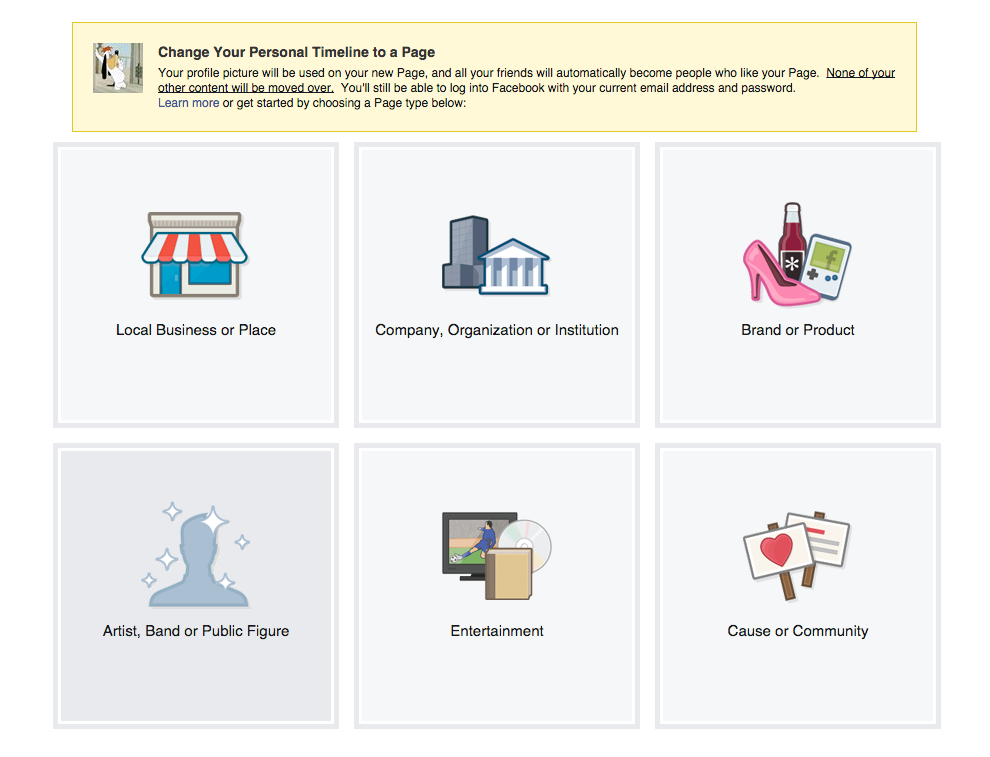
Step #3
You’ll notice that Facebook will migrate your name, profile photo, and friends but no other data will go over. Which is not a bad thing because now you have the opportunity to only upload what you want your audience to see. Open up the ZIP archive that Facebook delivered to you and hand-select the media that best highlights your band/brand/business.

Next,
Log back in using your same email and password and enjoy all the benefits and power that come with your new Facebook Page!
Dear Reader: What marketing hacks do you utilize on your social media pages?