
Without an online presence, your music will never be heard. That is the cold hard fact for today. While physical albums are crucial for merchandise at concerts and open mics, Digital album sales are top of the game and will draw new fans your way. Just like Facebook and Instagram, Twitter is one of the best ways to promote your music and electronic press kit that you can ask for. On the surface, Twitter seems like an extremely simple, no-frills platform but there are many tips and tricks that you can implement into your strategy in order for Twitter to be a marketing and promotion superpower for your brand.
Twitter Analytics
Each message you send out has Twitter analytics associated with it. To see that, click on the message and click ‘View Analytics.’ From there, you can see how many people have seen your message and how many have engaged with it. Use this to learn what tweets are getting the most engagement… Are there certain photos or ways of phrasing questions that seem to be getting more attention?
Numbers
![]() Periodically get a screen capture to chart your progress of your number of followers and be sure to update the numbers in your electronic press kit to make sure that they are as close as possible when you send it out.
Periodically get a screen capture to chart your progress of your number of followers and be sure to update the numbers in your electronic press kit to make sure that they are as close as possible when you send it out.
#’s
Use hashtags wisely. This can be a very smart tool to expand your reach and also introduce you as an expert in your field. Each time you use a # correctly, you will deepen your validity with your audience and they will trust you more. And by the way, trust = sales.
@Verified
 Looking to get verified on Twitter? The little blue checkmark means that Twitter has confirmed that you are who you say you are and that the other accounts are copycats. There’s no way to officially request to be verified so continue to post relevant content to your brand and make sure you have a link back to your website in your profile. They’ll find you eventually.
Looking to get verified on Twitter? The little blue checkmark means that Twitter has confirmed that you are who you say you are and that the other accounts are copycats. There’s no way to officially request to be verified so continue to post relevant content to your brand and make sure you have a link back to your website in your profile. They’ll find you eventually.
Photos = Engagement
Accompany your messages with photos to engage more of your audience. Browsing users are more likely to stop and look at a picture (and then retweet) than they are to read 140 characters that may or may not get the full point across.
Tag Your Photos
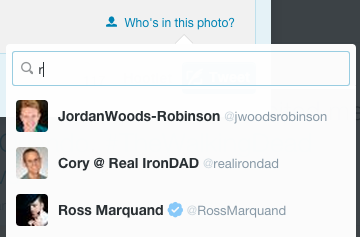 Tag your photos to include collaborators, co-composers, relevant businesses, and similar artists who would retweet to their networks. When tweeting a photo, click “Who’s In This Photo?” and add people by typing their names. You can add up to 10 at a time.
Tag your photos to include collaborators, co-composers, relevant businesses, and similar artists who would retweet to their networks. When tweeting a photo, click “Who’s In This Photo?” and add people by typing their names. You can add up to 10 at a time.
Cross-Pollinate
If you’re not worried about sending people to your website, point the URL in your profile back to your Facebook and periodically send out tweets promoting your Facebook page.
Build Lists
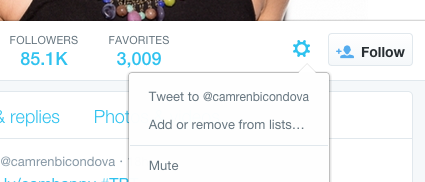 You can build Twitter lists so that you can listen to only certain groups of people at a time. Viewing a list timeline (either one that you made or one that someone else made) will show you a stream of Tweets from only users on that list. First, classify certain people as musicians, or band camp members, or emerging bands, however you want to keep track of them. That way, you can visit a list and see how they are communicating, what they’re listening to, what they are retweeting, and what they’re posting themselves.
You can build Twitter lists so that you can listen to only certain groups of people at a time. Viewing a list timeline (either one that you made or one that someone else made) will show you a stream of Tweets from only users on that list. First, classify certain people as musicians, or band camp members, or emerging bands, however you want to keep track of them. That way, you can visit a list and see how they are communicating, what they’re listening to, what they are retweeting, and what they’re posting themselves.
Save A Draft
On your phone, you can compose a message with the picture, URL, tags, hashtags, and your message (up 140 characters of course) and then save it as a draft by clicking the X in the upper left-hand corner. Then you can revisit it anytime you want to make sure that you are maximizing your reach with your intended audience.
Host a Q & A
Set up a Twitter Q&A with a custom hashtag so that anyone can click on the hashtag and see all of the questions that have been submitted. It’s also the easiest way for you to keep track of all of the questions so you don’t miss anything. Make sure that you research your hashtag in advance to make sure there aren’t other conversations using it already. The last thing you want is to set up something that you think is a private conversation only to find that someone else is already talking there. If it’s on a different topic, it could be very confusing or bad publicity to your audience.
Are you on Twitter? What are some of your favorite ways of using the service and what’s brought the best results?
