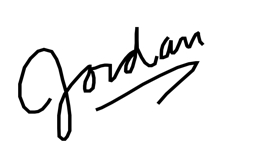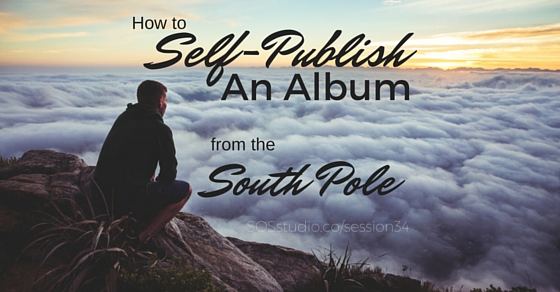
[powerpress]
With this guide, you can design, distribute, and promote your music completely and utterly alone. Even from a remote camping site in the South Pole, you will be able to release your album (as long as you have a semi decent wifi connection).
Tweet This:
I can't believe how easy this makes it to self-publish my album. Who knew? Click To Tweet
Follow Along Here:
MASTERING
Needed to get your songs radio-ready and consistent, mastering is the final process of any professional album.
- TOP PICK: LandR
- Completely automated service, all online. Get your mastered song in a matter of minutes and have it rival the same product as paying 10x as much to have a mastering engineer spend hours on it.
- Before you download, you get a free comparison preview of the mastered track.
- LandR features an advanced algorithm developed by engineers so that it is a machine replicating very human ideals.
- You may pay a cheap per-song price of $10 for a WAV file or yearly membership for unlimited masters.
ALBUM ART
You can do this yourself as long as you have a shred of an idea of what you like to look at visually. No need to hire an expensive graphic designer or ask a friend. Here are the tools you need:
- ROYALTY-FREE BACKGROUND IMAGES TOP PICKS: UnSplash and StokPic
- Stunning, hi-res photos from around the world covering all subject matters
- Completely free and royalty-free, to use anywhere you want
- RUNNER UP: Death To The Stock Photo
- IMAGE BUILDER TOP PICK: Canva
- Completely free, all online
- Start with excellent templates and add font, logo, filters, etc
- Download as JPG or PNG
- RUNNER UP: PicMonkey (less bells and whistles but still good, still free)
- ALSO: Pixelmator or PhotoShop are great computer programs (Expert level ONLY)
- FONTS TOP PICK: DaFonts
- Thousands of custom fonts, most are free, some are royalty-free
- Downloadable to add to any design project to get exactly what you’re looking for
- Preview your band name in all of the font options to know exactly what you are downloading
- COLOR SCHEMES TOP PICK: ColourLovers
- A free community of color-crazy participants who put together different palettes or schemes and include HEX values
- Perfect to choose your exact colors and see them next to other recommended colors
- Search for popular color combinations
- Create backgrounds and other visuals using your exact colors
LOGO
Only take this on yourself if you’re a true pro. Otherwise, here’s a service that will get you a pro logo for $5.
- TOP PICK: Fiverr
- Hundreds of freelance artists offering their services for a base price of $5 and a very quick turnaround
- Many add-ons such as vector image, larger file size, etc, for slightly higher rates
- For $5, even if you don’t get the perfect logo, you at least learn what you don’t want and can better explain it the next time around to someone else. (Example: For $50, you can get 10 different logos)
- RUNNERS UP: 99Designs & CrowdSpring
- More Expensive with options at $99 (semi-custom) or starting at $299 (custom)
- Many artists submit ideas and you get to choose the one you like, before asking for revisions
- ALSO: Canva. Free but it’s completely on you and spending $5 is probably worth more than hours of your time.
DISTRIBUTION
This is how you get your album into online stores, streaming services, and thus into the anxiously awaiting hands of your loyal fans.
- TOP PICK: SOSstudio
- Membership program includes
- Unlimited songs and albums uploaded to iTunes, Amazon, Google Play, Spotify, Apple Music, etc…
- Monthly payouts with charts showing your most popular songs so you can continue to promote to your fans
- All newly-produced songs automatically registered with ASCAP
- Video coaching sessions
- A forum for other independent artists to support and promote each other
- And a library of curated content on branding, networking, and other business strategies for independent artists
- RUNNERS UP: Distrokid, CDBaby, and Tunecore
- All have their merits. Check out this article to see pricing options, royalties payments, and services compared between the 3
- ALSO: BandCamp
- Your customers can leave a tip if they think your music is worth more than what you’re charging
- You choose the download type for your music, rather than being stuck with MP3
- Send digital liner notes with your tracks
- You have the option to offer your music as a free download to use with promotions or EPKs or whatever
- Membership program includes
COPYRIGHTING
Technically, your track is copyrighted as soon when you record but you still want to register with the Library of Congress
- 2 types of copyrights you need: Underlying Musical Composition and Sound Recording Copyright
- ‘Underlying’ covers the bones of the song, the composition
- ‘Sound recording’ covers the specific artists contributing to the track and their specific ideas so you’ll need a separate copyright for the studio version vs live version
REGISTERING
Covers your song if someone else plays it or tries to use it online or offline and earns money off it it
- I did it in 5 minutes and I’m not exaggerating. You can time me.
- You’ll need a Social Security Number (or some other government ID number) and a credit card for a one-time lifetime membership fee of $50.
PHYSICAL DISTRIBUTION
Especially if you’re playing live gigs or shaking hands with lot of higher-ups, you’ll want a physical CD on hand.
- TOP PICK: Kunaki
- A robot. Not personal or warm and friendly but they make up for it with their service: fast, efficient, cost-effective, and replicable
- Accepts orders, manufactures, prints, assembles, packages, wraps, and ships your product in minutes
- Drop ship to any address so you can sell through your Facebook or website and the customer automatically gets sent your album.
- You can order large quantities in bulk for as cheap as $.80 per unit to be able to hand out, sell on Amazon, offer for giveaways, etc
- They will send a free physical preview to you automatically for your approval.
- AND you can order small quantities of 1-5 at a time for only $1 per unit. So no need to break the bank to just have a few on hand.
PRESS RELEASE
A must-have if you want news outlets to write about your album release. (Hint: You do.)
- Here’s a free template from HubSpot. Just change out the words with your own and you’re good to go.
SOCIAL MEDIA PROMOTION
It’s not a sin if you do it correctly.
- Create some graphics on Canva that feature your album art and other relevant info, such as where to buy it or when it comes out
- Use templates so that you know the cropping and file size is perfect for each social media site
- Create a banner for each of your profiles that has the same info at the top so people see it as soon as they visit your profile
WORD OF MOUTH
If you ever plan on getting out of the South Pole, you’ll have to talk to someone eventually.
- Have your Elevator Speech ready of 30-60 seconds explaining the album, why it’s cool, and where people can find it
- Design a download card to hand out on Moo.com. Make it catchy but simple and feature a QR code that points the card-reader to a private SoundCloud profile where they may download your songs for free.
Thanks for Listening!
Thank you so much for tuning in to my conversation about being an army of 1 and getting your music self-published!
If you enjoyed this episode, please share it using the social media buttons you see at the bottom of the post.
Also, please leave an honest review for SOSstudio Session on iTunes! Ratings and reviews are extremely helpful and greatly appreciated! They do matter in the rankings of the show, and I read each and every one of them.
And finally, don’t forget to subscribe to the show on iTunes to get automatic updates, or visit our podcast download page! It’s free!
Thanks again for joining! Until next time!