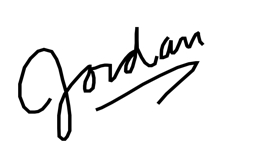[powerpress]
Periscope is a live-streaming app (owned by Twitter) that allows you to broadcast a feed from your phone to your followers and fans around the world. Here are my top 9 reasons why Periscope is a game-changing tool that needs to be in every artist’s toolbox immediately.
Tweet This:
In This Episode, You Will Learn:
- Periscope is free to download and syncs seamlessly with your Twitter account. You can choose to share a public link with your followers or a private link with a select few. You can also choose to automatically save the video to your phone for other broadcasting opportunities (YouTube, personal website, other social media channels, etc…) And, possibly most importantly, your broadcast will stay live for 24 hours with a shareable link. That means you can share your Live Feed after it ends and continue to generate views and likes leading to new fan engagement and growth.
- One of my first attempts using Periscope was at the Orlando Walker Stalker Convention (@WalkrStalkrCon). I went live for 2 separate broadcasts in 1 day for 15-20 minutes each time… doing some interviews, behind the scenes looks, etc… and those 2 broadcasts generated 20,426 Likes. It was not because of live views, it was because of shares and retweets.
- The 9 ways Periscope is an awesome tool for artists:
- #1 Tour – You’re traveling. You’re in the car, plane, boat, bike, walking, heading to a new venue every night or every couple nights. Guess who wants to see this? Everyone. Especially the people who are about to see you in the next city.
- #2 Q&A or Meet and Greet – This is a big one. Your fans will always have questions for you. Those questions and feedback can help you determine what you create next or what you can give back.
- #3 Mini concert – I LOVE This idea of setting up a stream to record a mini concert of a part of your gig. Keep it informal, just like a couple of friends sitting around on a couch while you play music. You can maybe even be writing a song while you broadcast. Let your fans see into your process.
- #4 Behind the scenes – Here’s the catch: You see the behind the scenes every day so, to you, that’s the most boring thing imaginable. For everyone else on the planet that isn’t you, it’s the most fascinating part of our day.
- #5 Private or exclusive events – Similarly, whenever you go to an event closed to the public or where not all of your followers can attend, take them with you via Periscope (assuming you won’t get in trouble, of course. Maybe the White House isn’t the best place to try out your Periscope for the first time.)
- #6 Lessons/seminars – Remember that there’s a function within the app where you can only share with certain people? This means you can set up private events and 1-on-1 or group lessons, or lead a seminar on your industry.
- #7 Interviews – Set up a 1-on-1 Q&A with someone else you know in the room together, then broadcast it out for people to tune in. This is similar to what I did in mini segments at the convention and it felt like we had our own little talk show.
- #8 Sponsors: I discussed how to land endorsements in Session 13 when I spoke with the PRS Guitars Artist Relations Department but this is a super cool way that you and anyone who endorses you can support each other.
- #9 Day in the life – Just like the behind the scenes stuff but this can be more personal. Take your fans with you to a theme park or to see your new TV you hung yourself or on a walk in your favorite park. With all of these scenarios, you are your own publicist and manager and promoter so make sure you ask yourself the important questions before you begin. Or, otherwise, know how to end a broadcast real fast.
Quotes:
Your followers like what you create... and they will love seeing HOW you create it. Click To Tweet
In self-promotion, where does your professional self stop and your personal self begin? Click To Tweet
Links:
Thanks for Listening!
Thank you so much for tuning in to my conversation about Periscope! If you want to add your voice to the conversation, please leave a comment below and we’ll keep talking!
If you enjoyed this episode, please share it using the social media buttons you see at the bottom of the post.
Also, please leave an honest review for SOSstudio Session on iTunes! Ratings and reviews are extremely helpful and greatly appreciated! They do matter in the rankings of the show, and I read each and every one of them.
And finally, don’t forget to subscribe to the show on iTunes to get automatic updates, or visit our podcast download page! It’s free!
Thanks again for joining! Until next time!